FloForms Pro Premium Feature List
FloForms Pro version has all the features and functionalities available in the Free version. Additionally, it offers extra options for more customization. Here is the full list with features in Pro:
Google and custom fonts – this option allows you to add Google fonts and upload Custom fonts, which can then be used to stylize your form styles. Read the article on how to add Google and Custom fonts here.
Send email via SMTP – in order to have a better email delivery, it is recommended to select this option. It can be enabled/disabled from FloForms Settings.
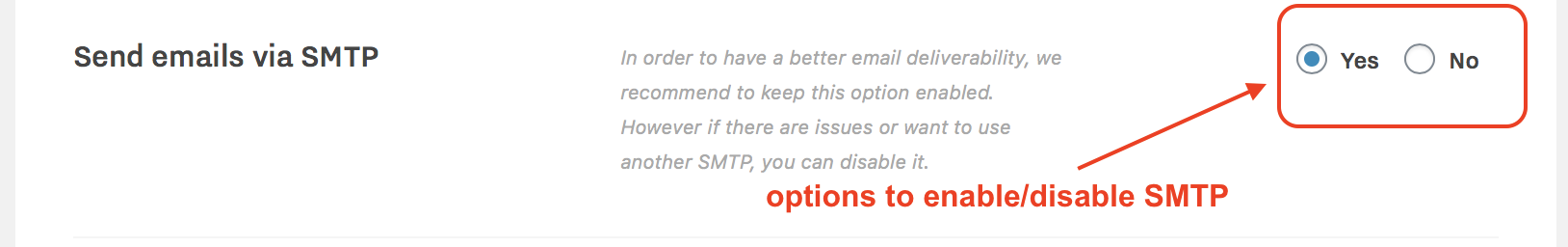
Upload field – besides the already existing list of input fields, in Pro version you have one more added to Upload files.
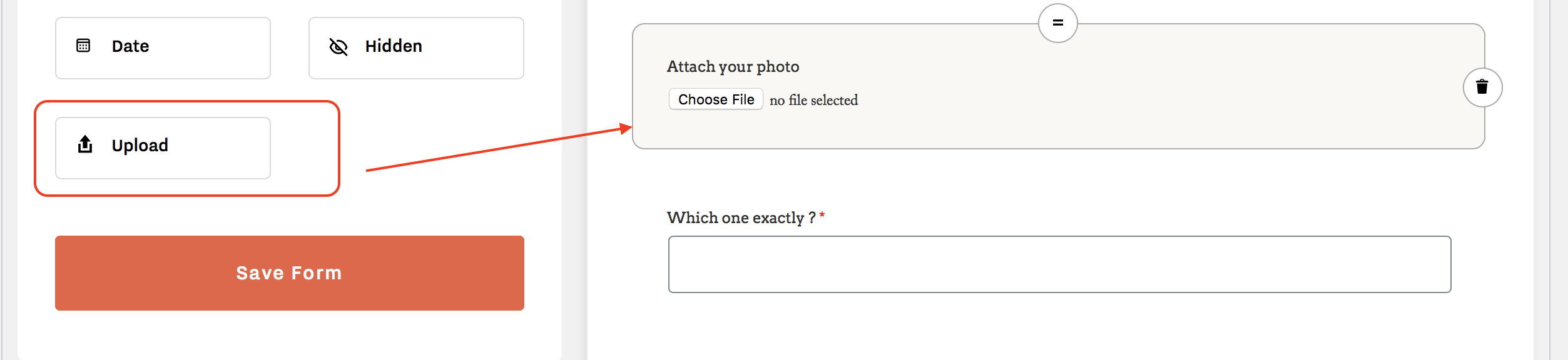
Styling options – for each form you will have an additional Styling tab where you can edit font styles, paddings, colors, and button styles. Read the article on settings inside Styling options here.
Templates – to get a quick start to form building you can choose from available predefined templates, or create & save your own templates. Read the article on how to use Templates here.
Integrations – Pro version comes with packed add-ons and integrations, including ShootQ integration & Tave integration, Slack, Mailchimp Integration and Twilio integration, and Excel export option. Access documentation for each integration add-on through the linked content above.